Facebook is one of the biggest social networking site in whole world and got millions of visitors daily and if you thinking about to start one website that look like same as facebook so you are on right place because today I am going to show you a method that how you cancreate social networking site and how you can manage it.
Facebook Is founded by Mark Zuckerberg in February 4, 2004, when he was attended in collage and know today facebook have 2 alexa rank and every person in the world who use internet must open facebook in their browser and use it for different resources. You can also make one website that have some great features such as facebook and manage all users’ accounts, who registered on your site.
Also Read: How to Make Money Online With Twitter
Create Website Like Facebook, Twitter and MySpace:
First of all you must need to purchase web hosting from any reliable company that provides some great features for your social networking site. You can also use free web hosting provider websites but if you going to set up one biggest website then must purchase web hosting. You can purchase web hosting from any reliable company but I recommended bluehost and hostgator because they have some amazing features for your social networking site.
When you purchase web hosting and domain name for your site then they will provide you CPanel, where you got a lot of scripts and software’s and by using these software’s you can set up every type of website that you want just like Video sharing, Social networking, E-commerce and forum sites in just few minuets and we will soon share some amazing ideas about how you can create these type of sites in our upcoming posts but today we will going to show you a method of creating social networking site.
Method to Create Social Networking Website:
Here is fully method that helps you to set up your own social networking site, you can set up your social site in just few click. Actually we make our site by using some auto installer software’s that set up your any type of website on wordpress, Joomla, drupal or anywhere else, where you want but we use these auto installer software’s for making social network site.
1. First of all log-in to your CPanel.
2. Know find “Softcalous or Fantastico” software under in “Software/ Services”. These both are same and install your any type of website in just few clicks.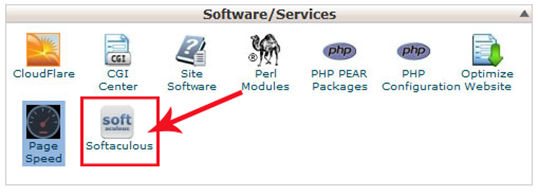
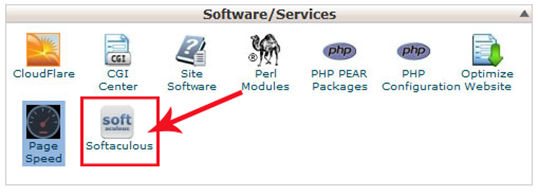
3. After it you can see a list of some popular scripts but you need to find “Social Networking” that may appear in your left sidebar, just click on it.
4. Know you can see a list of some popular community software’s just like Dolphin, Elgg, Jcow, Oxwall, Beatz, PeoplePods, Etano and many more, just select one of them. You can also see a demo of these all before selecting. Here we will going to Install Dolphin. You can select any software that you like and simply click on Install, same as below screenshot.
5. After it you can see “Software Setup” where you need to write some information about your site. Here you need to choose your desired protocol, your Domain and Database name and one thing keep in mind don’t change “Cron Job” because it will show error. You need to done whole process same as below screenshot.
6. Know in “Site Setting” you need to write your site name and description, same as below screenshot.
7. After it you can see “Admin Account” where you need to set your Admin username, password and E-mail, just change them and click on install, same as below screenshot.
8. After it your installation will be start and it will take 3 or 4 minuets and then its display “Congratulations” massage and know your site will be successfully created.
Know you are owner of one Social networking site, where worldwide peoples are easily sign-up and manage their accounts and make discussion with different peoples same as facebook.
Need Help?
We hope you can easily understand whole method because its so simple and easy, however if you face any problem then feel free to ask in comment section and don’t forget to subscribe us because you can got daily some amazing and spicy tutorials directly to your inbox.
Best wishes!




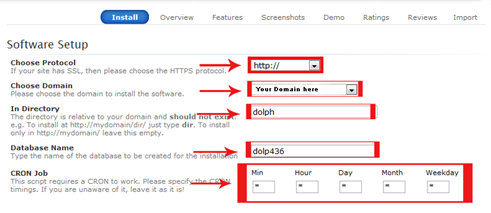
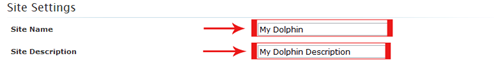



0 comments:
Post a Comment